* Attention * ovpnClient was replaced by the new Tuntun http://code.google.com/p/tuntun * Attention *
Need help: I’ve made my best to translate this page from italian to english but I’m not a so good english speaker and writer. So if you find some mistakes or you feel that you can do something to correct my “engrish”, drop me an email at: sejerpz at tin dot it. Your help will be appreciated. Andrea.
Preface
ovpnClient is a GNOME applet written in C usefull to manage Vpn connections. It’s a GUI that can show the state of a VPN connection, open or close it through the OpenVpn Management Interface.
Usage
After adding it to the GNOME panel, you can configure the predefined Open VPN connections by clicking with the right mouse button on the ovpnClient icon and then selecting the item Proprerties from the popup menu:
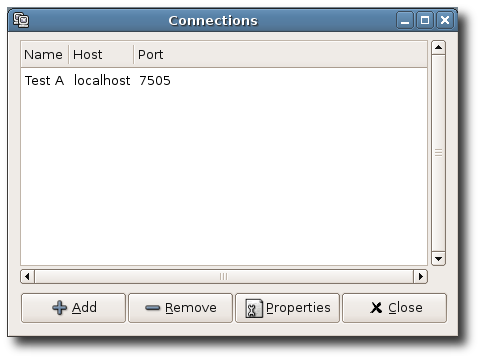
You can add, remove a connection with the buttons add, remove or modify its properties in a window like the following with the button properties:
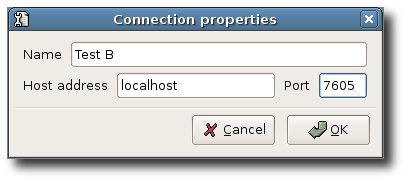
- Name: connection’s name
- Address: ip address or server name where OpenVPN is running (usually localhost)
- Port: port number where the server is listening, written in the connection config option ‘management‘.
You can simply open or close a connection by selecting it on the menu that will popup with a left clck on the ovpnClient icon. A boubble window will appear whenever the connection state is changed.
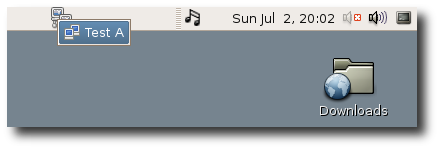
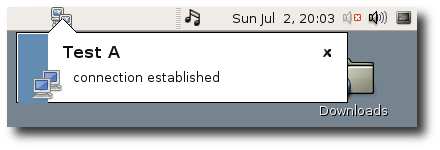
Legend of the icons shown on the popup menu:
 connect to the server
connect to the server close the opened connection
close the opened connection connection status unknown (the server running the Management Interface is unreachable, the corresponding menu item will be disabled).
connection status unknown (the server running the Management Interface is unreachable, the corresponding menu item will be disabled).
Todo
Some features I like to include in the next versions of ovpnClient:
- Username / password prompt if required by the OpenVPN server
- Integration with GNOME Keyring
- Password support for the connection to the OpenVPN Management Interface
- Applet icon animation to reflect the state of ovpnClien (connection in progress etc…)
ovpnClient dependencies
- GNOME Environment (http://www.gnome.org)
- GNet (http://www.gnetlibrary.org/)
- libnotify (http://www.galago-project.org/)
- OpenVPN (http://openvpn.net/)
Download
source: ovpnclient-0.0.2.tar.gz
debian (sid): ovpnclient_0.0.2-0_i386.deb
svn trunk: http://persbaglio.it/svn/ovpnclient/trunk/
Links
- kovpn: it’s a project like ovpnClient, but more advanced and for KDE Desktop (http://www.enlighter.de/)
- Network Manager: it’s a GNOME application and it has a module to control OpenVPN connection (http://www.gnome.org/projects/NetworkManager/)
- Tango Project: where I’ve taken the icons for ovpnClient (http://tango.freedesktop.org/)

Hey!
I’m a daily ovpnclient user (/developer), so thanks for the code 🙂
I have made a few enhancements – so where is best to send the patches? I have a few rfe’s aswell 🙂
Matt
Hi Matthew,
I thought to be the only user of ovpnClient 🙂
For now send me the patches and the rfe’s by email (sejerpz at tin.it)
If I see some interest I can open a page at sourceforge or googlecode 🙂
Have a nice day,
Andrea